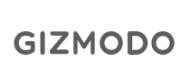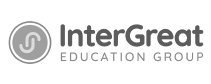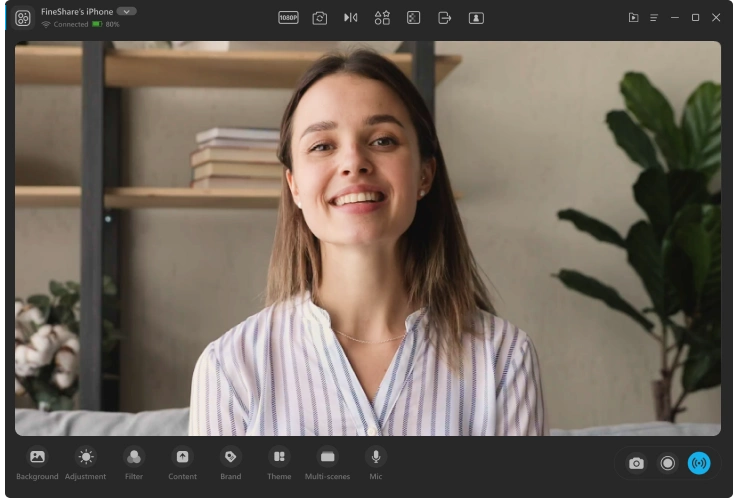With the AI Face Recognition and Chroma Key techniques, FineCam helps instantly take away the background from your webcam video to let your audience focus on you.
No Ads. 100% Safe | For Windows 10/11
No worry about webcam visual distraction when attending an online class or meeting, hiding your messy room and workplace is super easy with the blurring effect offered by FineCam.
No Ads. 100% Safe | For Windows 10/11
FineCam works with Unsplash to deliver millions of stunning virtual backgrounds. You can also add a customized background by uploading an image or video.

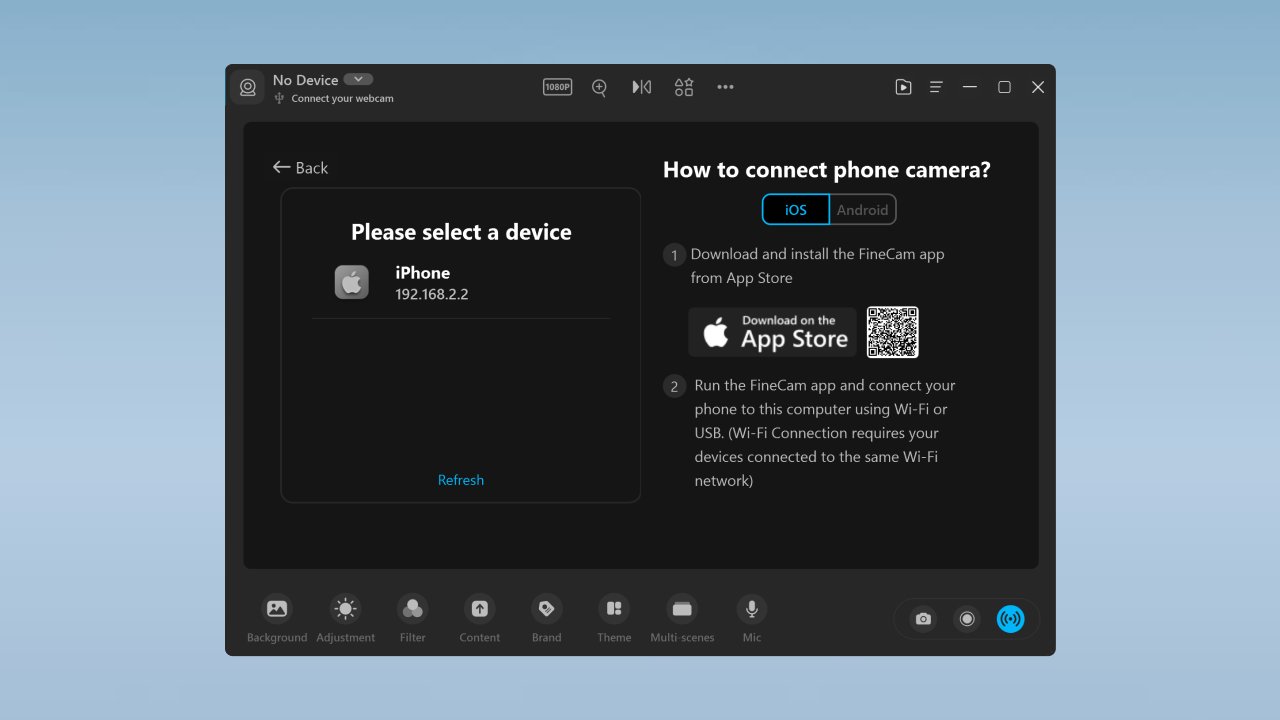




 Online
Teaching
Online
Teaching Podcast
Podcast
 Live
Cooking
Live
Cooking Vlog
Creation
Vlog
Creation Talk Show
Talk Show
 Telemedicine
Telemedicine Remote
Meeting
Remote
Meeting
 "FineCam is the best
solution that helps customers build better connections by using a smart,
reliable, and finely crafted continuity camera. It will help you make more
successful video calls and live streams."
"FineCam is the best
solution that helps customers build better connections by using a smart,
reliable, and finely crafted continuity camera. It will help you make more
successful video calls and live streams."
 "if you're looking for
a higher degree of webcam customization, then FineCam might just be for
you."
"if you're looking for
a higher degree of webcam customization, then FineCam might just be for
you."
 "Help you turn your
iPhone into an HD webcam for your computer for free."
"Help you turn your
iPhone into an HD webcam for your computer for free."
 "I like how
simple it is and how effectively it does its job. The enhanced video feeds it
generates are creative, fun and practical."
"I like how
simple it is and how effectively it does its job. The enhanced video feeds it
generates are creative, fun and practical."

"Fineshare FineCam is an excellent solution for those who need a webcam but don't want to invest in expensive hardware. It's simple, smart, and provides high-quality video and audio."
By Christopher

"I love using Fineshare FineCam because it's so easy to set up and use. I can quickly connect my mobile device to my computer and start using it as a webcam in no time."
By Olivia
Trusted by Various Brands